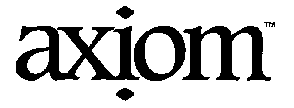Pre-compiled binaries
Axiom has been compiled to run on various platforms.This table contains links to various tar-gzipped version of files. In general you need to know the name of the file you download, usually something ending in .tgz (tar-gzip). You also need to know where the file gets untarred, this is referred to as (where) below. When you cd to the (where) location you should see the top level Makefile for Axiom, the changelog, etc.
Axiom builds on various platforms and uses the convention that the last name in the AXIOM shell variable denotes the type of system. This is referred to as the SYSNAME. You need to know which SYSNAME you downloaded.
To use one of these binaries just do:
download the binary and untar it. cd axiom export AXIOM=`pwd`/mnt/SYSNAME <= replace SYSNAME with actual name export PATH=$AXIOM/bin:$PATH axiom
| SYSNAME | Nov 2011 | Jan 2012 | Mar 2012 | May 2012 | Aug 2014 |
| debian | src | src | src bin | src | src bin |
| fedora | src | src | src bin | src bin | src |
| opensuse | src | src | src bin | src bin | src |
| ubuntu | src bin | src bin | src bin | src bin | src bin |
| ubuntu64 | src | src | src bin | src | src |
| vector | src | src | src | src | src |
| slackware | src | src | src | src | src |
| mandriva | src | src | src bin | src bin | bin src |
| centos | src bin | src bin | src bin | src | |
| MACOSX | src bin |
Axiom on Docker:
You can run Axiom on any platform using Docker.Linux Docker
- Remove the wrong "docker"
- sudo apt-get remove -y docker
- install docker.io
- sudo apt-get install -y docker
- fetch Axiom in a Docker container
- sudo docker pull daly/axiom
- run Axiom
- sudo docker run -i -t daly/axiom axiom
Windows Docker
Visit this DOCKER page which has instructions for installing docker. Once the boot2docker window appears typedocker pull daly/axiom docker run -i -t daly/axiom axiom
Mac OS X Docker
Visit this DOCKER page which has instructions for installing docker. Once the boot2docker window appears typedocker pull daly/axiom docker run -i -t daly/axiom axiom
Axiom on Windows:
You can now run Axiom on a Windows box. Basically all Axiom needs to run is an X server and a linux install. This detailed set of steps shows you how to set up an X server on windows (Step A), get a copy of Axiom (Step B), set up ubuntu (Step C), set up the minor details (Step D, E), and start Axiom (Step F). The steps are very simple and are laid out in detail here:- set up an X server on windows:
- visit http://gears.aset.psu.edu/hpc/guides/xming
- download Xming
- install it in windows
- launch it
- download axiom ubuntu image
- visit http://axiom-developer.org/axiom-website/downloads.html
- download ubuntu as axiom-ubuntu-nov2008-bin.tgz
- save axiom tgz image to C:\
- set up Portable_Ubuntu on windows
- download Portable_Ubuntu
- run the exe to install it (it created c:\Portable_Ubuntu directory)
- cd Portable_Ubuntu
- run_portable_ubuntu (it is a bat file)
- enable root access in ubuntu
- in the ubuntu menu bar Applications->Accessories->Terminal
- sudo passwd root (the default root password is 123456)
- choose and set a new password
- find your window IP address
- open a windows cmd window (Start->Accessories->Command Prompt)
- type ipconfig
- write down your IP address (e.g. 192.168.1.105)
- install axiom into /etc (the only place with room in my install)
- su - (become root in ubuntu)
- cd /etc
- tar -zxf /mnt/C/axiom-ubuntu-nov2008-bin.tgz
- test starting axiom
- cd axiom
- export DISPLAY=192.168.1.105:0.0
- export AXIOM=`pwd`/mnt/ubuntu
- export PATH=$AXIOM/bin:$PATH
- axiom
- launch Xming (if you don't plan to draw or use hyperdoc, skip this)
- cd Portable_Ubuntu
- run_portable_ubuntu
- cd /etc/axiom
- export DISPLAY=192.168.1.105:0.0
- export AXIOM=`pwd`/mnt/ubuntu
- export PATH=$AXIOM/bin:$PATH
- axiom
Older versions
macosxppc Mar 2008 src bin fedora1 Nov 2004 bin fedora2 Nov 2004 bin fedora2-64 Nov 2004 binSource code
Axiom source code is maintained in a Gold and Silver
version. The Gold version is the "released" version. Gold
versions are released every two months.
The Silver version is the current "bleeding edge" that
contains changes which will be tested and released into Gold
every two months. Unless you need a recent feature or bug fix, or are
working as a developer, there is no reason to use Silver
GOLD SOURCES
Tarball
The Gold (November 2008) release of Axiom is available.The source code tarball from November, 2008 is here
wget http://axiom.axiom-developer.org/axiom-website/downloads/axiom-july2008-src.tgz tar -zxf axiom-july2008-src.tgz cd axiom export AXIOM=`pwd`/mnt/(see table below) export PATH=$AXIOM/bin:$PATH make
GIT
You can clone the git repository from GitHub:git clone git://github.com/daly/axiom.git cd axiom export AXIOM=`pwd`/mnt/Or you can download the sourcecode from savannah:(see table below) export PATH=$AXIOM/bin:$PATH make
cd axiom export AXIOM=`pwd`/mnt/(see table below) export PATH=$AXIOM/bin:$PATH make
Doyen Thumbdrive
Afer you download and unzip the file, copy the boot and DOYEN directories to your USB drive.
Make sure you are inside the mounted drive and run bootinst.sh (bootinst.bat on windows) that is inside the boot directory. Please make SURE you are installing to the USB DRIVE in the message.
Compile notes
In general, various systems insist on moving critical files around or, worse yet, don't install needed files. These notes show particular details for known systems
CentOS
(for 64-bit version: yum install glibc.i686) yum install xterm emacs patch m4 yum install libXt-devel libXpm-devel gcc xorg-x11-proto-devel make yum install tetex tetex-fonts tetex-dvips tetex-latex ghostscript rpm -Uvh http://repo.webtatic.com/yum/centos/5/latest.rpm yum install --enablerepo=webtatic git-all download the latest axiom-(date)-src.tgz tar -zxf axiom-(date)-src.tgz cd axiom export AXIOM=`pwd`/mnt/centos export PATH=$AXIOM/bin:$PATH make
Fedora
(for 64-bit version: yum install glibc.i686) yum install xterm emacs git-core patch texlive texlive-latex m4 yum install libXt-devel libXpm-devel gcc xorg-x11-proto-devel yum install texlive-fonts-extra download the latest axiom-(date)-src.tgz tar -zxf axiom-(date)-src.tgz cd axiom export AXIOM=`pwd`/mnt/fedora10 export PATH=$AXIOM/bin:$PATH make
Mandriva
urpmi.addmedia --distrib --mirrorlist urpmi xterm emacs git-core texlive texlive-latex libXpm-devel make gcc patch urpmi XFree86-devel m4 texlive-fonts-extra download the latest axiom-(date)-src.tgz tar -zxf axiom-(date)-src.tgz cd axiom export AXIOM=`pwd`/mnt/mandriva export PATH=$AXIOM/bin:$PATH make
Ubuntu
echo 0 >/proc/sys/kernel/randomize_va_space apt-get install m4 libxpm-dev libxt-dev libx11-dev apt-get install libxext-dev gettext git-core texlive gawk texlive-fonts-extra git clone git://github.com/daly/axiom.git cd axiom export AXIOM=`pwd`/mnt/ubuntu export PATH=$AXIOM/bin:$PATH make Also note that Ubuntu ships a broken xterm setting for the emacs alt key where alt is supposed to be meta. Add the following line XTerm*metaSendsEscape: true in your .Xresources file
Gentoo
Since 2008 portage has added code to eliminate text relocations,
executable stacks, writeable+executable segments, and .hash sections
from ELF files. These need to be modified with these annotations:
-RESTRICT="strip"
+RESTRICT="strip binchecks installsources"
+QA_TEXTRELS="opt/${P}/{algebra,autoload}/*.o opt/${P}/bin/AXIOMsys"
+QA_EXECSTACK="opt/${P}/{algebra,autoload}/*.o opt/${P}/bin/AXIOMsys"
+QA_WX_LOAD="opt/${P}/{algebra,autoload}/*.o opt/${P}/bin/AXIOMsys"
+QA_TEXTRELS="opt/${P}/{algebra,autoload}/*.o opt/${P}/bin/AXIOMsys"
+QA_TEXTRELS="opt/${P}/{algebra,autoload}/*.o opt/${P}/bin/AXIOMsys"
James Cloos has published his ebuild at:
http://cgit.freedesktop.org/~cloos/overlay/
OpenSuSE
echo 0 >/proc/sys/kernel/exec_shield echo 0 >/proc/sys/kernel/randomize_va_space yast2 --install m4 git-core texlive gawk xterm emacs patch texlive-latex yast2 --install gcc xorg-x11-proto-devel make xorg-x11-libXpm-devel rpm -i texlive-latex-2007-69.noarch.rpm git clone git://github.com/daly/axiom.git cd axiom export AXIOM=`pwd`/mnt/opensuse export PATH=$AXIOM/bin:$PATH make
debian
You might have to add a line to /etc/apt/sources.list like: deb http://ftp.debian.org/debian etch main contrib and then do: apt-get update Next you need to install these packages: apt-get install gcc build-essential debhelper gettext gs-gpl html2text apt-get install intltool-debian libgmp3-dev libice-dev libxau-dev libxaw7-dev apt-get install po-debconf x-dev x11proto-input-dev x11proto-kb-dev apt-get install libreadline5-dev gawk apt-get install texlive-pstricks git-core texlive git clone git://github.com/daly/axiom.git cd axiom export AXIOM=`pwd`/mnt/debian export PATH=$AXIOM/bin:$PATH make
Mac OSX Intel
The MAC port has a few issues. The known problems are:The pseudo-terminals (/dev/pty) don't work so the hyperdoc/graphics fails. This is still under study. The )browse command works but you have to use the latest firefox because safari does not seem to know about the http request object.
install xcode from http://developer.apple.com/tools/download download and untar the sources from the apple website. cd axiom export AXIOM=`pwd`/mnt/macosxppc export PATH=/sw/bin:$AXIOM/bin:$PATH make
Doyen
The Doyen image was created by Jose Alfredo Portes
The book is included in the binary distribution. To view it type:
xdvi (where)/mnt/(SYSNAME)/doc/book.dvi
The tutorial is also included in the binary distribution. To view it type:
xdvi (where)/mnt/(SYSNAME)/doc/bookvol1.dvi
Axiom is also available as a pre-compiled package in:
- Debian sid: http://packages.debian.org/etch/axiom
tar -zxf binaryname.tgz
this creates a directory called "mnt"
in "mnt" there is a directory which is the sysname.
for instance, you'll see mnt/fedora5 so the sysname is fedora5
export AXIOM=`pwd`/mnt/(sysname)
export PATH=$AXIOM/bin:$PATH
axiom
You do not need the source code to run Axiom.
Everything is in the binary.
If you do choose to build from the sources you download the source
and then type:
tar -zxf sourcename.tgz
this creates a directory called "axiom"
the sysname is given in the column head of the following table
cd axiom
export AXIOM=`pwd`/mnt/(sysname)
export PATH=$AXIOM/bin:$PATH
make
Note that if the make fails on some systems it may be due to the
security setup. As root you can try:
echo 0 >/proc/sys/kernel/exec-shield echo 0 >/proc/sys/kernel/randomize_va_spaceBoth of these settings have caused build problems.